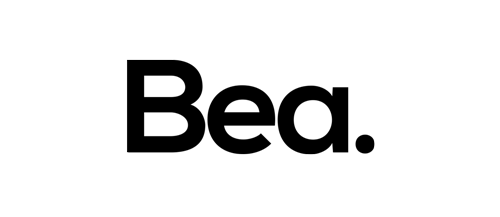Behind the Scenes: Volvo Round the Island Speed Record
Volvo athletes, Team Bridge (Guy, Olly and Steph Bridge), set out to break the Round the Isle of Wight record on foiling kite boards. The team went on to set two world records, Guy set the fastest single handed sailor in 2hrs 32mins 25secs and Steph set the fastest female in 3hrs 3mins 24secs.
Behind the Scenes
I was onsite filming with Helical Productions as Camera-B and Photography for two of the four days of production. Here’s some shots from the project.
Team Helical headed out early morning to pick up additional b-roll footage along the West Cowes Parade.
Two ribs for the crew, ready to chase the kite surfers on their record attempt.
Back in the edit suite at the Into the Blue base.
The team gearing up with the epic Sony FS7 ahead of the big shoot.
Charging everything. GoPros at the ready to be mounted on the Volvo athletes.
Filming the introduction in beautiful sLog-2 and 150fps.
Team Bridge having a quiet moment to themselves.
90% Preparation, 10% Perspiration
Team Bridge going over plans the evening before the round the island record attempt.
End of a long few days of production and behind the scenes.
Helical Productions
Team Helical provide broadcast and digital quality productions for the clients including,
BBC | CNN | NBC | CANAL+ | Red Bull TV | SKY | Radio-Canada | Channel 4
For more information and examples of their work visit their website.
Gear Up
Here is a quick run down of the equipment I used during the shoot.
All photos were taken on a Sony A7s ii, using a combination of lenses:
- Sigma 70-200mm f2.8 OS
- Sigma 10-20mm f3.5
Pro tip – Be prepared for your gear to get wet. Bring protection.
Bonus Content
Additionally I took with me the Theta S 360º camera and managed to capture a shot onboard our rig. Check it out on my Facebook here: